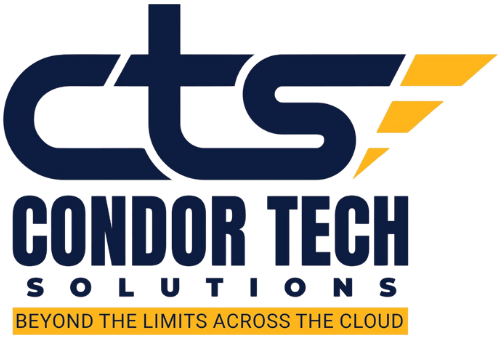WordPress is one of the most popular content management systems in the world, powering millions of websites. But simply having a WordPress site does not guarantee high rankings in search engines. To maximize your visibility and traffic, you need to optimize your site properly for SEO. This guide will walk you through the most important aspects of WordPress SEO so you can build a site that both users and search engines love.
Why WordPress is SEO-Friendly
Out of the box, WordPress provides a solid foundation for SEO. It generates clean code, supports custom permalinks, and allows easy integration of SEO plugins. This means you don’t have to be a technical expert to start optimizing your site. However, to truly benefit from WordPress SEO, you need to make a series of smart improvements.
Optimize Your Permalink Structure
Your site’s URLs play a big role in SEO. By default, WordPress might create long or unclear links. To fix this, go to your settings and choose a “post name” structure. Short, descriptive, and keyword-friendly URLs not only help search engines understand your content but also improve user experience.
Install an SEO Plugin
Plugins like Yoast SEO or Rank Math make optimization much easier. They allow you to set custom title tags, meta descriptions, XML sitemaps, and social sharing settings. These plugins also give you real-time recommendations to improve your on-page SEO and content readability.
Focus on High-Quality Content
No matter how optimized your WordPress setup is, content is still the most important factor. Create valuable, original, and engaging articles or pages that answer user questions. Use your primary keyword naturally, but also include related terms to cover the topic fully. Long-form content often performs best because it gives more depth and context.
Improve Your Site Speed
Search engines prioritize websites that load quickly. Since WordPress can become slow with too many plugins or heavy themes, you should optimize your site speed. Use a lightweight theme, enable caching, compress images, and consider a content delivery network (CDN) for faster performance.
Mobile Optimization is Key
Most users now access websites from mobile devices. WordPress themes are generally responsive, but you should test your site to ensure it looks and works well on all screen sizes. Google ranks mobile-friendly sites higher, so mobile optimization is essential for SEO success.
Use Internal Linking
Internal links guide both users and search engines through your site. By linking to related blog posts and pages, you help distribute page authority and keep visitors engaged for longer. A strong internal linking strategy also increases the chances of ranking for multiple keywords.
Monitor with Google Analytics and Search Console
You cannot improve what you don’t measure. Connect your WordPress site to Google Analytics and Google Search Console. These tools help you track traffic, keyword rankings, user behavior, and potential errors that might affect your SEO performance.
Keep Your Site Secure and Updated
Google prefers safe and reliable websites. Make sure your WordPress version, plugins, and themes are always updated. Also, use HTTPS with an SSL certificate to secure your site. A secure, well-maintained website builds trust with both users and search engines.
Conclusion
WordPress SEO is not just about installing a plugin or tweaking a few settings. It requires a complete approach that covers technical setup, content creation, speed optimization, and ongoing monitoring. By following the steps in this definitive guide, you can make your WordPress site more visible, attract more visitors, and achieve long-term SEO success.